64-Bit Standard: Pros and Cons of Modern Computing
Nile Jhon

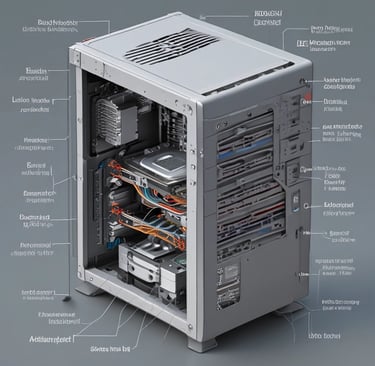
The transition from 32-bit to 64-bit computing is one of the most significant architectural shifts in the history of technology. Today, 64-bit is the undisputed standard, powering everything from smartphones to supercomputers. But this shift wasn't without its trade-offs.
While the benefits are overwhelmingly responsible for its dominance, understanding both the advantages and the historical drawbacks provides a complete picture of this foundational technology.
The Pros: Why 64-Bit Won the Race
The advantages of 64-bit computing are profound and directly responsible for the capabilities of our modern devices.
1. Vastly Increased Memory Address Space
This is the single most important pro. A 32-bit system is hard-limited to addressing a maximum of 4GB of RAM (and often only 3-3.5GB is usable). A 64-bit system can theoretically address 18 exabytes of RAM—a number so large it's essentially limitless for the foreseeable future. This allows systems to use 16GB, 32GB, 128GB, or even more, which is crucial for:
Heavy Multitasking: Running dozens of browser tabs, a video editor, and a virtual machine simultaneously.
Demanding Applications: Working with massive datasets in science and finance, rendering complex 3D models, and editing high-resolution video without slowdowns.
Modern Gaming: Loading vast, detailed game worlds directly into memory for seamless gameplay.
2. Enhanced Performance for Specific Tasks
While not every application gets a direct speed boost, 64-bit processors can handle larger chunks of data (64 bits at a time instead of 32). This leads to significant performance improvements in applications that use 64-bit integers or require high-precision calculations, such as scientific computing, encryption, and complex engineering simulations.
3. Superior Security
The 64-bit architecture provided an opportunity to implement more robust hardware-level security features from the ground up. These include:
Hardware-based Data Execution Prevention (DEP): Makes it harder for malicious code to execute from memory regions intended for data.
Kernel Patch Protection (PatchGuard): In 64-bit versions of Windows, this protects the core of the operating system from modification by malware.
Mandatory Driver Signing: Requires that hardware drivers are digitally signed by Microsoft, preventing low-quality or malicious drivers from destabilizing the system.
4. Backward Compatibility
A key to its smooth adoption was that 64-bit operating systems can run most 32-bit applications seamlessly through a compatibility layer (like WOW64 on Windows). This allowed users and businesses to transition to new hardware without abandoning their existing software library.
The Cons: The Trade-Offs and Growing Pains
While the pros massively outweigh the cons, the transition to 64-bit was not without its challenges. Many of these were temporary, but some remain relevant in specific contexts.
1. Higher Memory Consumption (Memory Bloat)
This is the most notable ongoing "con." 64-bit data, by its nature, takes up more space than 32-bit data. Pointers, integers, and other memory addresses are twice as large. This means that the same application, compiled for 64-bit, can consume 5-15% more RAM than its 32-bit counterpart. While this is a negligible trade-off for the ability to use vastly more RAM, it can be a consideration for very low-power devices with limited memory.
2. Legacy Software and Driver Incompatibility
While backward compatibility is a pro, it's not universal. The shift broke compatibility with:
16-bit Applications: 64-bit Windows cannot run old 16-bit software (common in the MS-DOS and early Windows eras). These applications are trapped on 32-bit systems or require emulators.
Legacy 32-bit Drivers: All hardware drivers must be 64-bit to function in a 64-bit OS. This rendered old, unsupported hardware (like specific printers or scanners) obsolete if the manufacturer never released 64-bit drivers.
3. No Raw Speed Boost for All Tasks
It's a common misconception that "64-bit means faster." For many common tasks—like web browsing, word processing, or playing lightweight games—the performance difference is negligible or non-existent. The performance benefits are primarily seen in memory-intensive and computationally specific workloads, not in general day-to-day use.
4. Larger Software Footprint
Because the code contains larger native instructions, 64-bit applications and the operating system itself take up more storage space on a hard drive or SSD. A 64-bit version of Windows will be several gigabytes larger than its 32-bit equivalent. Again, in an age of multi-terabyte drives, this is a minor point, but it was a more significant consideration during the early transition period.
The Verdict: An Overwhelmingly Necessary Evolution
When weighing the pros and cons, the scale tips decisively in favor of 64-bit computing.
For virtually all modern users—gamers, professionals, creatives, and general consumers—the pros are not just beneficial; they are essential. The ability to use more than 4GB of RAM alone justifies the standard, with the security and performance benefits being a massive bonus.
The cons are largely historical or niche. Issues like legacy software incompatibility were a temporary pain of transition. Memory bloat and larger file sizes are minor trade-offs given the exponential growth in RAM and storage capacities.
The "cons" are better understood as the cost of admission to the modern computing era. They are the minor trade-offs required to break free from the severe constraints of the 32-bit world. The 64-bit architecture is the robust, secure, and powerful foundation that enables everything we do on our computers today, and its reign is far from over.