32-bit vs 64-bit: Understanding the Difference
Elena Robinson
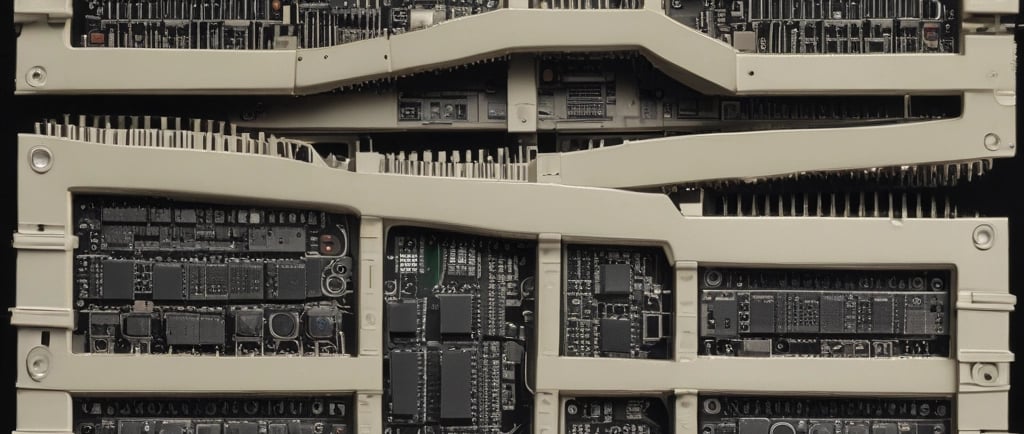
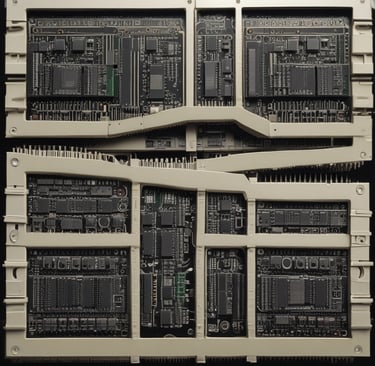
In the world of technology, few transitions have been as fundamental and impactful as the shift from 32-bit to 64-bit computing. While today's devices are overwhelmingly 64-bit, understanding this distinction is key to grasping the very evolution of personal computing. It’s more than just a number; it’s a story about breaking barriers and unlocking potential.
Let's break down the core differences, the tangible benefits, and why 64-bit is now the undisputed standard.
The Core Difference: A Bigger "Address Book"
Imagine your computer's CPU is a librarian, and the RAM is the library's bookshelves. The "bitness" of the CPU determines the size of the addressing system it uses to find data.
32-bit: The librarian has a small index card system that can only track about 4.3 billion unique locations (2^32). This translates to a maximum theoretical limit of 4GB of RAM that the system can use. In practice, this is often less, as a portion of this space is reserved for other hardware components.
64-bit: The librarian has a massive, digital database that can track 18 quintillion locations (2^64). This is over 18 billion GBs of RAM. This amount is so vast it's essentially limitless for any conceivable consumer or professional application for decades to come.
This difference in memory addressing is the single most critical distinction. The 4GB RAM ceiling of 32-bit systems was a brick wall that the industry was rapidly approaching in the early 2000s, making the leap to 64-bit an absolute necessity for progress.
The Tangible Benefits of Going 64-bit
1. Breaking the RAM Barrier:
This is the most significant advantage. With 64-bit systems, running memory-hungry applications like Adobe Premiere Pro, massive Excel files, virtual machines, or having dozens of browser tabs open simultaneously is a smooth experience. The system can keep all that active data in RAM, eliminating constant, slow shuffling of data to the hard drive.
2. Increased Performance:
While not always a direct doubling of speed, a 64-bit CPU can handle more data per clock cycle and perform calculations with greater precision. This is a massive benefit for scientific computing, financial modeling, advanced graphics rendering, and encryption.
3. Enhanced Security:
The 64-bit architecture was designed with modern threats in mind. It supports hardware-backed security features that make it much harder for malware to exploit system vulnerabilities, providing a more secure foundation for the operating system.
Compatibility: Can They Coexist?
This is a common area of confusion. Here’s the simple rule:
A 32-bit system can only run a 32-bit operating system and 32-bit software. It is a dead end.
A 64-bit system is versatile. It can run a 64-bit operating system, which can then run both 32-bit and 64-bit applications through a compatibility layer (often called "WOW64" on Windows).
This backward compatibility was crucial for a smooth transition, allowing users to keep their old software while adopting new hardware. However, the trend is now moving away from 32-bit entirely. Apple's macOS hasn't supported 32-bit apps since macOS Catalina, and Microsoft is increasingly encouraging developers to drop 32-bit support.
Which One Are You Using? (And Why It's Almost Certainly 64-bit)
If you've bought a computer in the last decade, it is almost certainly running a 64-bit operating system.
On Windows 10/11: Go to Settings > System > About. Under "Device specifications," you'll see System type (e.g., "64-bit operating system, x64-based processor").
On macOS: Click the Apple logo in the top-left corner and select About This Mac. Any Mac with an Intel Core 2 Duo or later processor (or any Apple Silicon Mac) is 64-bit.
The Verdict: A Decisive Victory
The debate between 32-bit and 64-bit is effectively over. 64-bit is the winner.
The 32-bit architecture is a relic of a bygone era, constrained by its severe memory limitations. The transition to 64-bit was not just an upgrade; it was a necessary evolution that unlocked the potential for the powerful, multi-tasking, and feature-rich applications we rely on today.
When you use a modern PC, a next-generation game console, or even a smartphone, you are experiencing the fruits of this 64-bit revolution. It is the invisible, yet essential, foundation that makes modern computing possible.